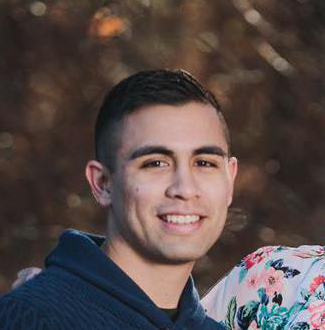There are times when I’d like to see the hidden files within Finder on my mac. Sure, I could jump into Terminal or iTerm 2 and browser through the file structure… But, something, you just want to use a GUI.
Small Disclaimer: Only mess around in a command line application if you’re confident in what you’re doing.
Here’s what you do:
Turning Hidden Files Display - On
Open up your Mac command line utility. I prefer iTerm 2. Then, paste in the following command:
defaults write com.apple.finder AppleShowAllFiles -bool YESClick “Enter” on your keyboard to run it. Copy, paste, and run:
killall FinderTurning Hidden Files Display - Off
All you really do here is change “YES” to “NO.”
defaults write com.apple.finder AppleShowAllFiles -bool NOClick “Enter” on your keyboard to run it. Copy, paste, and run:
killall FinderI’ve added it as an alias in my .zshrc file for easy access:
alias hiddenon='defaults write com.apple.finder AppleShowAllFiles -bool YES && killall Finder'
alias hiddenoff='defaults write com.apple.finder AppleShowAllFiles -bool NO && killall Finder'I’ll explain aliases in a future episode on DOCasts.com